代码生成 Code Generator
本节我们来看下 codeck 是如何生成代码的
我们以 Log节点 为例:
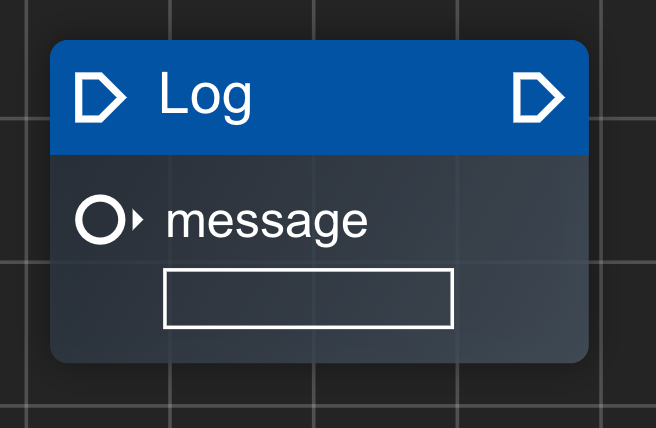
Log节点 包含一对执行端点输入和输入和一个数据端点输入
源码路径: src/components/FlowEditor/nodes/definitions/core/log.tsx
import React from 'react';
import { CodeckNodeDefinition } from '@/store/node';
import { BaseNode } from '../../BaseNode';
import {
DEFAULT_CORE_CATEGORY,
STANDARD_PIN_EXEC_IN,
STANDARD_PIN_EXEC_OUT,
} from '@/utils/consts';
import { buildPinPosX, buildPinPosY } from '@/utils/position-helper';
import { TextInputPreset } from '../../components/preset/TextInputPreset';
const width = 150;
const height = 90;
export const LogNodeDefinition: CodeckNodeDefinition = {
name: 'log',
label: 'Log',
type: 'function',
component: BaseNode,
width,
height,
category: DEFAULT_CORE_CATEGORY,
inputs: [
{
name: STANDARD_PIN_EXEC_IN,
type: 'exec',
position: {
x: buildPinPosX(width, 'input'),
y: buildPinPosY(0),
},
},
{
name: 'message',
type: 'port',
position: {
x: buildPinPosX(width, 'input'),
y: buildPinPosY(1),
},
component: ({ nodeId }) => {
return (
<TextInputPreset nodeId={nodeId} name="message" label="message" />
);
},
},
],
outputs: [
{
name: STANDARD_PIN_EXEC_OUT,
type: 'exec',
position: {
x: buildPinPosX(width, 'output'),
y: buildPinPosY(0),
},
},
],
code: ({ node, getConnectionInput }) => {
return `console.log(${
getConnectionInput('message') ?? JSON.stringify(node.data?.message ?? '')
});\n`;
},
};
我们主要看两部分:
- inputs的component
- code
inputs的component字段是用于表述这个端点相关的组件渲染函数,这里是渲染了一个 TextInputPreset, TextInputPreset 的用处是渲染了一个标识(message)和一个可编辑的文本输入框(标识下面的白色方框)
在 code 部分是一个函数,用于代码生成,其结构是(ctx) => string, 通过上下文导出的帮助函数(getConnectionInput)来获取端点相关连线的输入,如果没有获取端点的数据则获取在节点上本身手动输入的数据(JSON.stringify(node.data?.message ?? ''))