基本结构 Structure
我们先从最简单的节点 Begin节点 开始
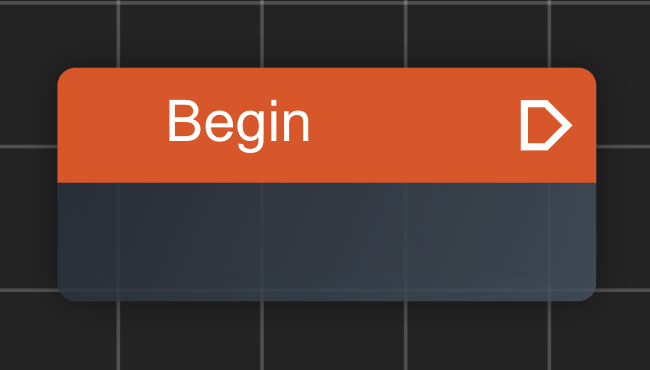
通过观察可知, Begin节点 只有一个输出的执行节点。我们可以看下源代码中是如何定义begin节点的
源码路径: src/components/FlowEditor/nodes/definitions/core/begin.tsx
import { CodeckNodeDefinition } from '@/store/node';
import { DEFAULT_CORE_CATEGORY, STANDARD_PIN_EXEC_OUT } from '@/utils/consts';
import { buildPinPosX, buildPinPosY } from '@/utils/position-helper';
import { BaseNode } from '../../BaseNode';
const width = 150;
const height = 65;
export const BeginNodeDefinition: CodeckNodeDefinition = {
name: 'begin',
label: 'Begin',
type: 'begin',
component: BaseNode,
width,
height,
category: DEFAULT_CORE_CATEGORY,
hidden: true,
inputs: [],
outputs: [
{
name: STANDARD_PIN_EXEC_OUT,
type: 'exec',
position: {
x: buildPinPosX(width, 'output'),
y: buildPinPosY(0),
},
},
],
};
- name: 定义节点唯一标识为 begin 这个必须是全局唯一的
- label: 定义在视图显示的名称
- type: 节点类型,表示该节点的类型。begin节点比较特殊因此类型就叫begin, 其他的类型有
'return' | 'function' | 'logic'等 - component: 定义渲染样式, BaseNode 是导入的一种渲染预设
- width: 节点宽度为150
- height: 节点高度为65
- category: 节点所在的分组为Core分组(用于右键菜单归类)
- hidden: 节点是否在右键菜单隐藏,这里不希望用户自行创建begin节点,因此设为true(因为begin节点有且只能有一个)
- inputs: 输入端点,这里没有
- outputs: 输出端点,这里只有一个执行端点
- name: 执行端点唯一名,这个名字必须在这个节点上唯一
- type: 类型是执行端点(exec)还是数据端点(port)
- position: 端点坐标,这里通过帮助函数算出坐标位置